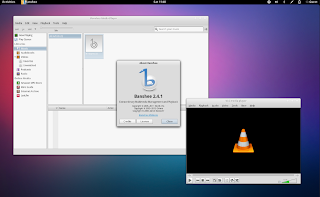Compare Linux distros : Ubuntu 12.04 vs Fedora 17 vs Linux Mint 13 vs Opensuse 12.1 | Linux distros compared
Study Linux Commands,Editors and Shell Programming with our recommended guides..Now at cheap price
Ubuntu 12.04, Fedora 17, Linux Mint 13 and Opensuse 12.1, all of these distributions are very popular and each of them has millions of users under their cloud.All of them are top quality linux distributions with solid stability and performance, support for popular software, and good-looking interfaces.
-->
"Ubuntu" is an ancient African word, meaning "humanity to others".Ubuntu developers spread this message to the tech world.Ubuntu is sponsored by Canonical PVT Ltd.Ubuntu and Linux mint are based on the same core,more frankly Linux mint is developed on Ubuntu core and Ubuntu is ultimately based on Debian Linux.So almost everything is the same except the look and default softwares including the third party softwares. Linux mint provides a more complete experience by including browser
plugins, media codecs, support for DVD playback, Java,configuration tools and other components.The current stable release of Ubuntu is 12.04 "
Precise Pangolin" and for mint it is version 13 named as "Maya".The Fedora Project is an openly-developed project designed by Red Hat, open for general participation by millions of Linux developers in the world.The project releases newer versions 2-
3 times a year and the current release is Fedora 17 "Beefy Miracle".The
openSUSE project is a community program sponsored by Novell promoting the use of Linux everywhere like the default green colour theme they use, Remember Its green everywhere.
The major difference between Ubuntu and Linux mint are the default user interfaces.Mint developed Cinnamon by mixing the gnome 3 shell and gnome 2 features.Many users who were the big fans of the old gnome 2 have appreciated Linux mint for this great Cinnamon.Ubuntu also changed from gnome 3 and they are using their own interface called Unity.Fedora uses the gnome 3 in full format and it has become a trademark for gnome 3.Opensuse also comes with gnome edition even though the best KDE experience is what we expect from Opensuse.One more thing, Ubuntu's Unity interface seems to work on any hardware even in old machines, while
Gnome-shell only works on suitably modern 3d-capable video hardware,Only the fallback mode works in old computers.
Gnome 3 is accepted by most of the old gnome 2 users by now.But Unity is still trying hard to make a gall.Still i think KDE and Gnome 3 are the best desktop interfaces in the Linux world.
Lets take a look at the new features of each OS
New features of Ubuntu 12.04 aka Precise Pangolin
- · Unity 3D interface 5.10
- · Unity 2D interface 5.10
- · GNOME 3.4.1
- · Linux kernel 3.2.12
- · X.Org 7.6
- · Xorg Server 1.11.4
- · Upstart 1.5
- · GCC 4.6.3 toolchain
- · Python 2.7.3 and Python 3.2.3
- · Compiz Fusion 0.9.7.6
New features of fedora 17(Beefy Miracle)
-
· Linux kernel 3.3.4
- · GNOME 3.4.1 desktop environment (with GNOME Shell)
- · KDE Software Compilation 4.8.3
- · Simplified filesystem by moving everything to /usr (see here more details)
- · EXT4 as the default filesystem
- · JBoss Application Server
- · OpenJDK 7 as the default Java Runtime Environment
- . Multitouch support
- · Software rendering for GNOME Shell
- · Mozilla Firefox 12
- · GIMP 2.8
- · Boost 1.48
- · Improved NetworkManager
New features of openSUSE 12.1
- Linux kernel 3.1.0
- KDE Software Compilation 4.7.2
- Xen 4.1
- GNOME 3.2.1
- Xfce 4.8
- X.Org Server 7.6
- Mozilla Firefox 7.0.1
- Amarok 2.4.3
- KTorrent 4.1.2
- K3b 2.0.2
- ownCloud2 integration
- OpenNebula
- Apper software management tool
- Oyranos color management tool
- Google Go programming language
- Snapper integration into zypper
- GCC 4.6.2
New features of Linux mint 13 "Maya"
- MATE 1.2
- Cinnamon 1.4
- MDM
- Artwork improvements
- Search engines
Conclusion-The final opinion about Ubuntu 12.04 vs Fedora 17 vs Linux Mint 13 vs Opensuse 12.1 | Top Linux Distros Compared
All of these OSes have their own pros and cons.They are suitable for different types of users.We have categorized these OSes according to that.All these 4 OSes are high quality Oses and top Linux distributions in the world.The final diagnosis is
The best linux distribution for beginners - Ubuntu 12.04
The best linux distribution for- Linux mint 13 "MAYA"
The best linux distribution with KDE - openSUSE 12.1
The best linux distribution with Gnome 3 -Fedora 17
If you like this article please spend few seconds to share...thanks..